Changing Your Password
Steps to Change Your Password
- Click on your user email (top-right corner).
- Select Change Password.

-
In the popup window:
- User Email is displayed (cannot be edited).
- Enter your Old Password.
- Enter your New Password.
- Confirm the new password in Confirm Password.
-
Click Reset to apply changes or Cancel to exit.
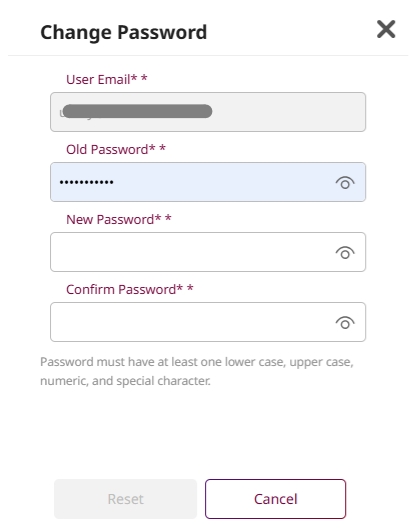
Password Requirements
- Must contain at least one lowercase letter.
- Must contain at least one uppercase letter.
- Must contain at least one number.
- Must contain at least one special character.